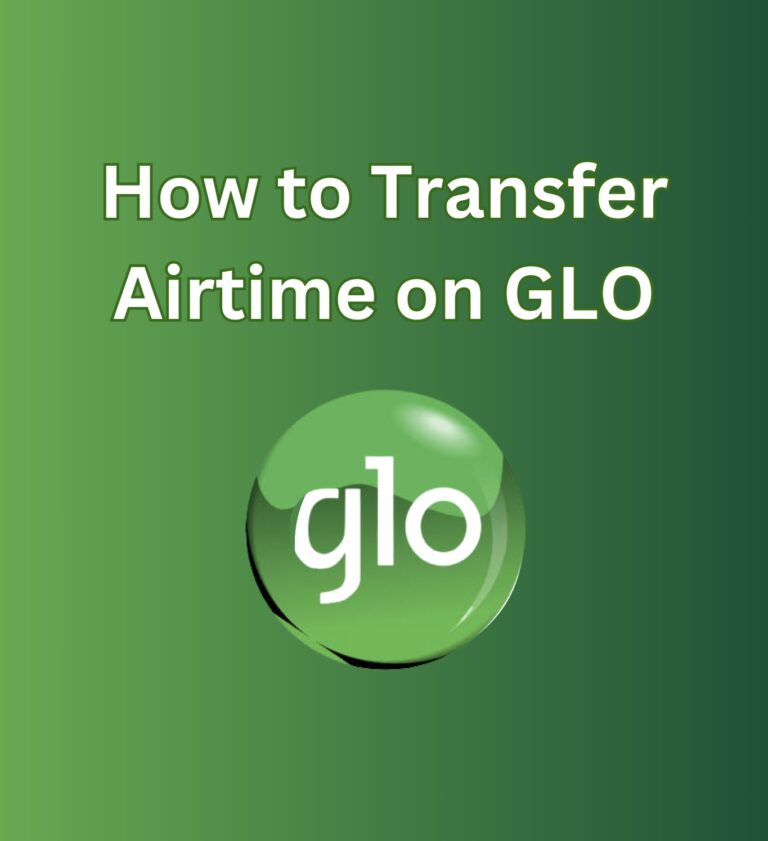How to Buy Data on VTUking
Step 1. Login to your VTUking Account.
Step 2. Click on Data
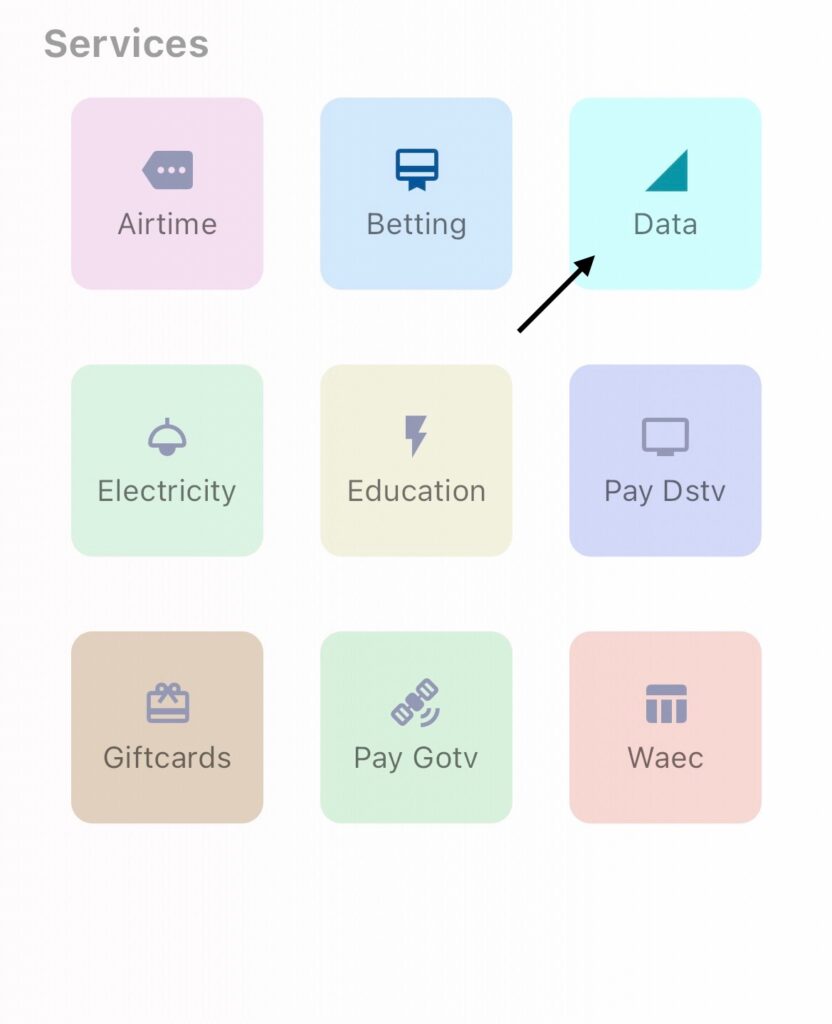
Step 3. Select Mobile Network
Step 4. Enter Receivers number. Make sure the number is correct and is the same network with what you selected in Step 3 above.
Step 5. Select the Data Bundle, 1gb, 2.5gb, etc.
Step 6. Click on Proceed.
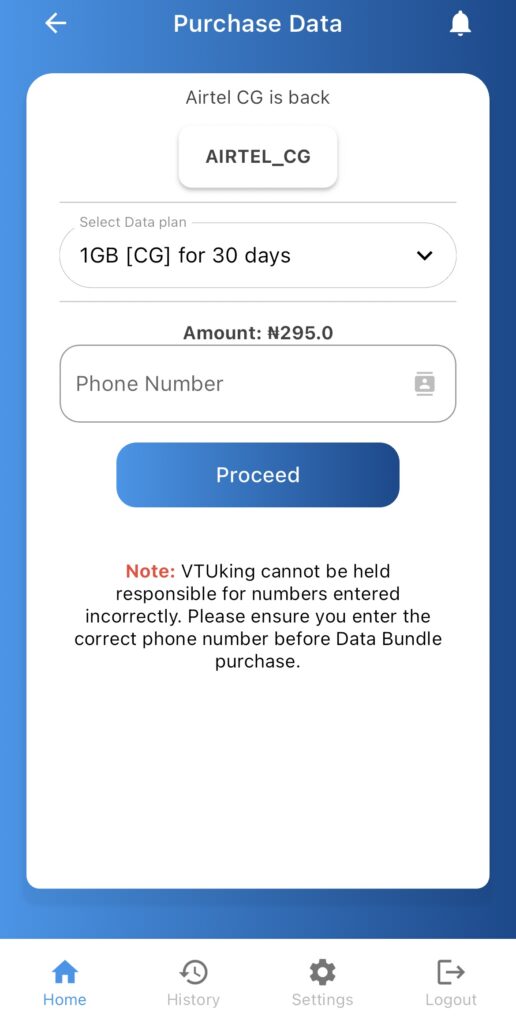
The data amount will be successfully sent to the Receiver’s Number above in step 4 above.