Step 1. Login to your VTUking Account.
Step 2. Click on Airtime
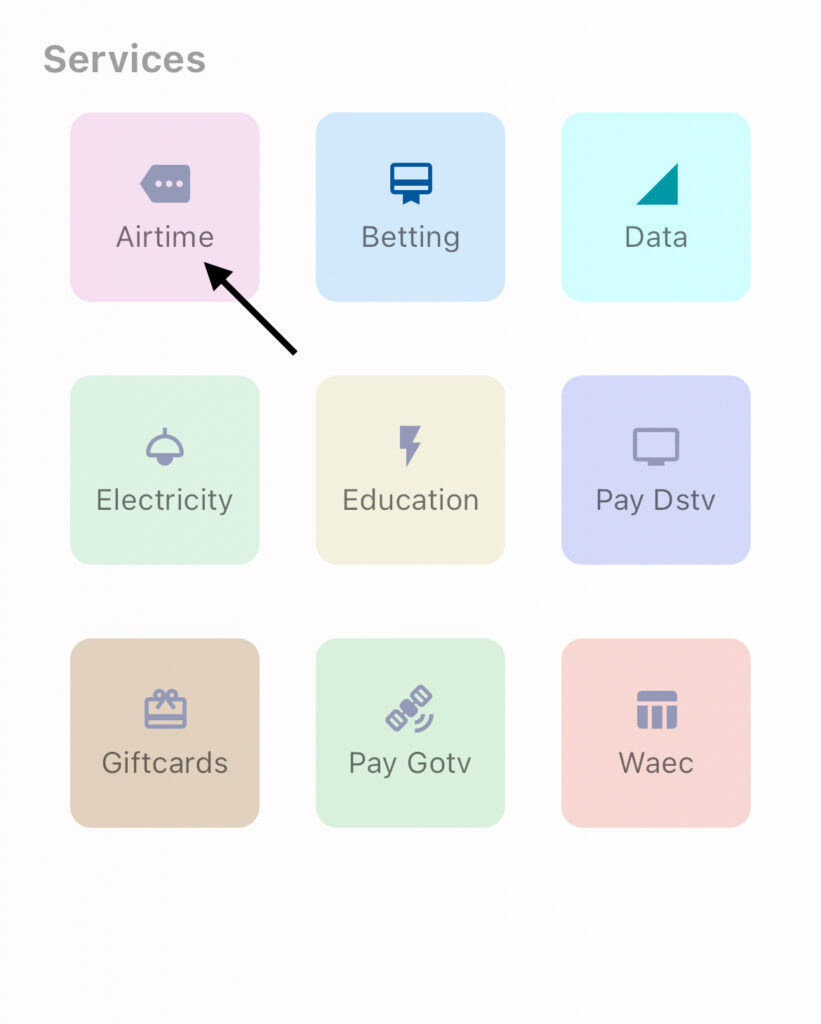
Step 3. Enter Receivers number.
Step 4. Select the Network.
Step 5. Input Amount
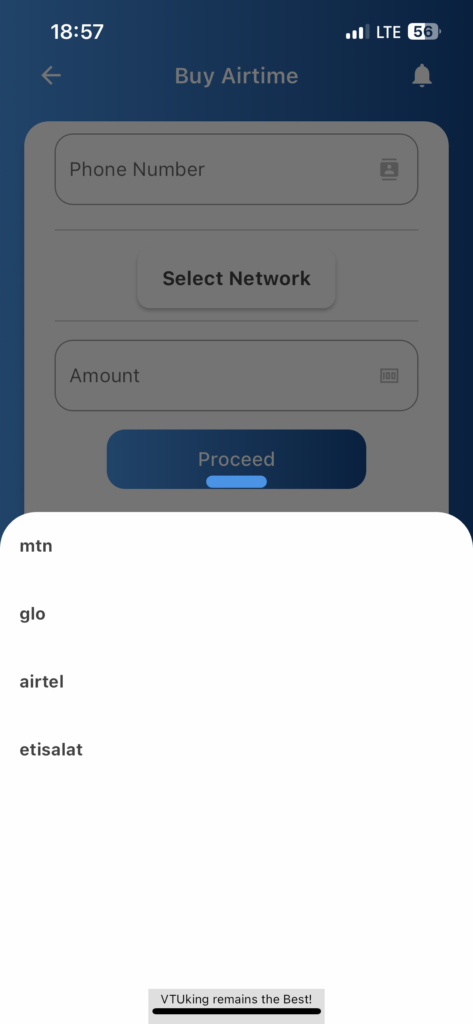
Step 6. Click on Proceed.
Another page would show up
Step 7: Click on Yes,Buy or click Cancel to forfeit the purchase.
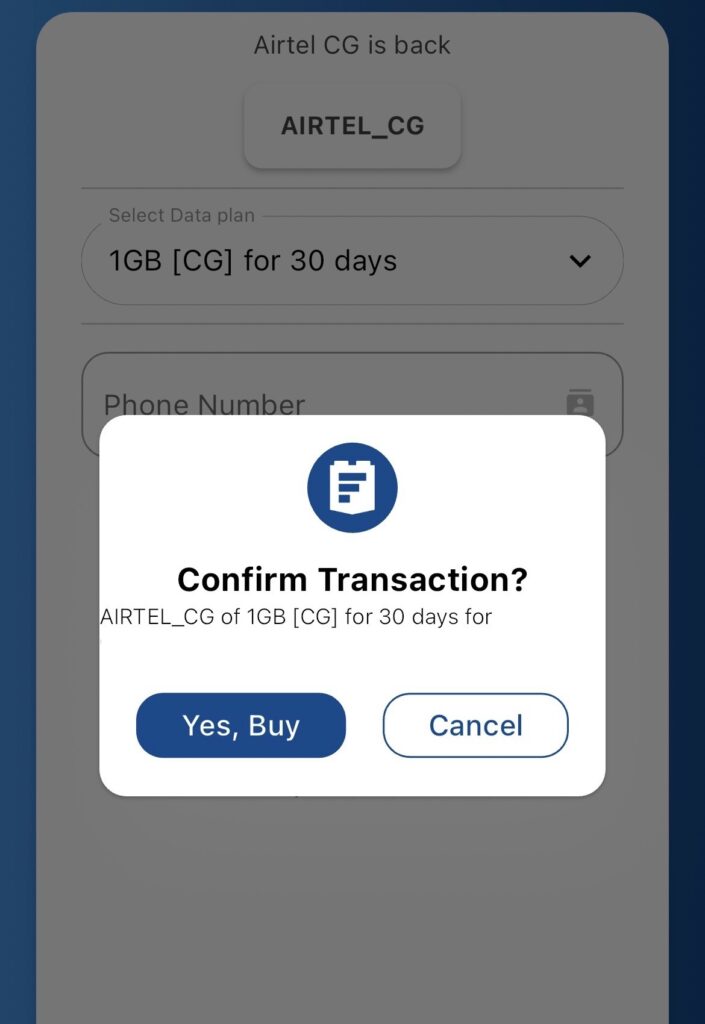
The Airtime amount will be successfully sent to the Receiver’s Number above in step 3 above.
