Buy Airtime Online On Vtuking
Below are the simple steps on how to purchase airtime online on Vtuking:
Step 1. Clearly you must have a Vtuking account, Login to your VTUking Account.
Step 2. Click on Buy Airtime
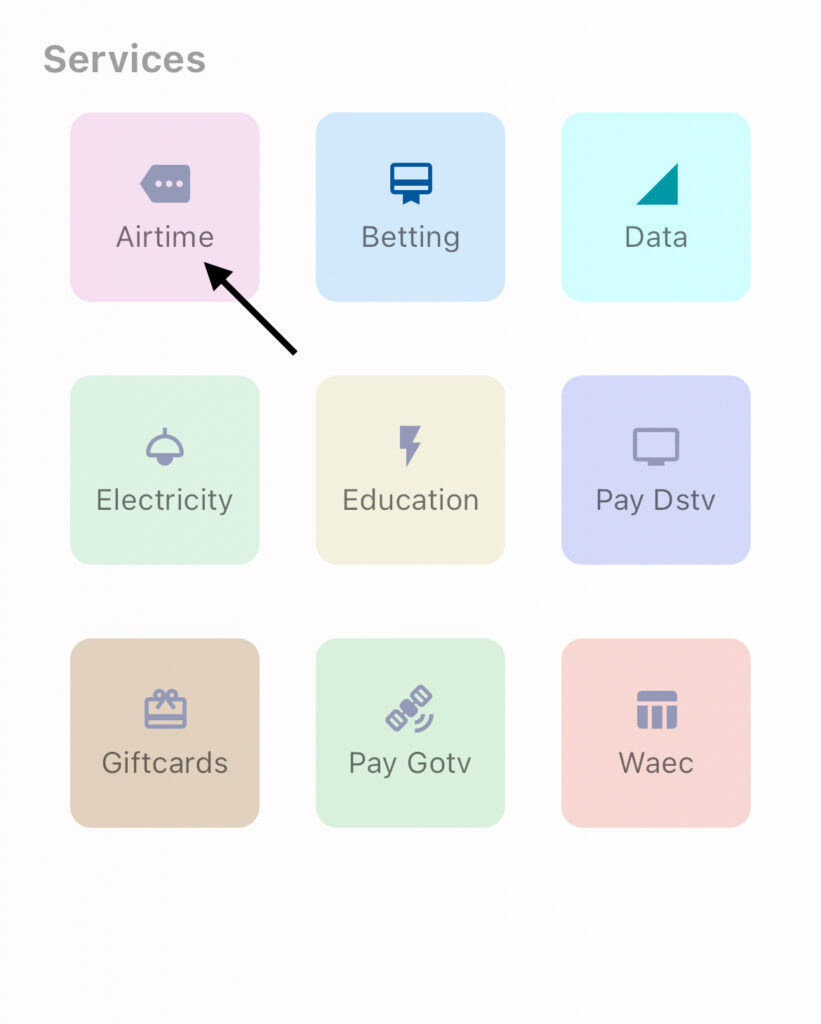
Step 3. Select Mobile Network
Step 4. Enter Receivers number. Make sure the number is correct and is the same network with what you selected in Step 3 above.
Step 5. Type Airtime Amount.
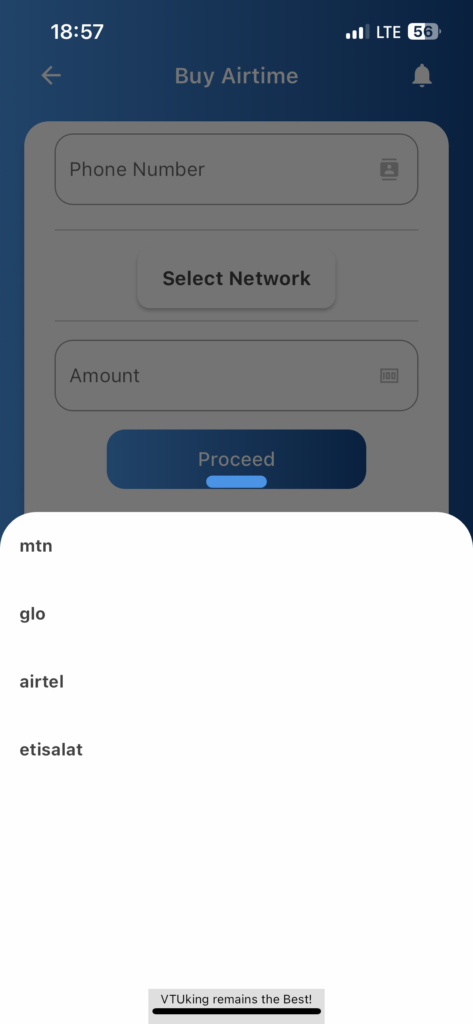
Step 6. Click on Proceed.

Another page would show up
Step 8. Click on Pay ₦1485 or click Cancel to forfeit the purchase.
The Airtime amount will be successfully sent to the Receiver’s Number above in step 5 above.
Click Here To Create A Vtuking Account
For informative and educative posts, keep on visiting Vtuking.ng, Feel free to drop your comments or questions below in the comment section!!!

21 thoughts on “Buy Airtime Online On Vtuking”
Comments are closed.